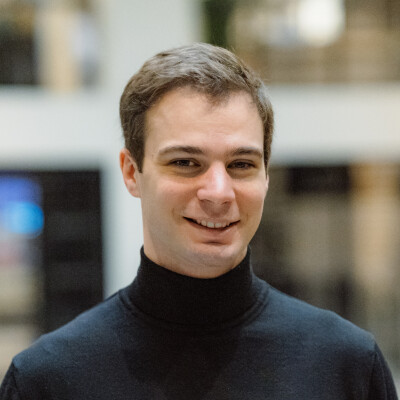Que votre site Webflow soit terminé, ou simplement en préparation, si vous avez envie (ou besoin) de savoir les possibilités que vous avez en terme d'ajouts de fonctionnalités, et des coûts représentés, vous êtes au bon endroit !
Nous allons ici détailler les plugins les plus courants que nous intégrons dans les sites vitrines, avec les fonctionnalités ajoutées par chacun, les alternatives gratuites offertes par défaut avec Webflow, et les coûts à prévoir 🙌
A noter qu'il est important de voir avec votre expert Webflow avant établissement du devis de développement initial, car certaines intégrations peuvent changer le temps de développement
La base : l'abonnement Site Webflow
Lorsqu'on se demande le prix de son projet, la première question à se poser est : quel est l'abonnement Webflow qui me convient ?
Il faut déjà savoir qu'il y a deux grandes familles d'abonnement sur Webflow :
- Les abonnements de sites
- Les abonnements de compte (workspace)
Si vous souhaitez juste faire votre site sur Webflow, vous n'aurez pas besoin d'un abonnement Workspace.
C'est une erreur que je vois souvent, de prendre l'abonnement sur les deux alors que ce n'est pas nécessaire.
Les abonnements Workspace sont plutôt destinées aux agences de développement, qui vont manipuler un grand nombre de sites en même temps qu'aux entreprises qui vont avoir simplement un ou plusieurs sites pour leur usages personnels.
Voici donc le détail des abonnements sur les sites :
Starter : 0$
C'est un abonnement gratuit, qui est plutôt là si vous souhaitez tester Webflow, ou pendant le développement de votre nouveau site, afin de pouvoir avoir un aperçu réel en ligne de ce qu'il rendra.
Vous ne pourrez pas mettre en ligne sur le domaine de votre choix, et votre site restera sur .webflow.io (par exemple : codelius.webflow.io)
Il ne s'agit donc pas d'une réelle option pour les sites en production.
Basic : à partir de 14$/mois
Si vous voulez mettre votre site en production sur votre domaine, vous n'aurez pas le choix, ce sera le prix obligatoire.
Celui comprend les mises à jour de l'infrastructure et le maintient de l'hébergement de votre site (pas le code du site lui-même) par Webflow, ainsi que l'hébergement de vos fichiers pour votre site.
CMS : à partir de 23$/mois
Ici on retrouve le premier ajout de fonctionnalité : le CMS.
Le CMS, c'est la base de données de Webflow. Elle vous permet de créer de nouvelles pages, sur la base d'une template commun, en remplissant un simple formulaire avec les informations spécifiques.
Le CMS est idéal pour les blogs, études de cas, réalisations, et même services.
Comment savoir si j'ai besoin d'un CMS ?
La première question est : est-ce que toutes mes pages auront la même structure ?
Si oui, alors le CMS peut-être une bonne option.
Si non, dans tous les cas, vous ne pourrez pas l'utiliser, donc pas la peine d'envisager cette option dans tous les cas
Attention cependant à bien demander à votre développeur Webflow son avis, car avec les dernières mises à jour de Webflow et un peu de custom code, les pages templates peuvent être assez différentes pour que vos utilisateurs ne voient pas la différence de leur côté, tout en vous permettant à vous de profiter de la simplicité d'ajout de contenu offerte par le CMS ✨
La deuxième question à vous poser c'est : vais-je régulièrement ajouter de nouveaux contenus ?
Si la réponse est oui, il va alors falloir vous demander si vous souhaitez que cela soit très rapide ou non.
Si vous ne voulez pas qu'ajouter un nouveau contenu soit long, alors je vous conseille d'opter pour le CMS. Si non, peut-être s'agit-il d'une occasion de faire une petite économie 😉
Business : à partir de 39$ /mois
Il permet d'avoir quelques éléments supplémentaires par rapport au CMS, comme le champ de formulaire permettant d'ajouter des fichiers.
Le reste ne sont que des changements dans les quotas des autres plans (plus de bande passante, plus de visiteurs, plus d'éléments CMS, etc)
Si vous vous posez la questions de savoir si vous en avez besoin ou non, c'est probablement que le plan CMS est pour le moment suffisant pour vous. Dans tous les cas, le moment venu, vous pourrez faire une mise à niveau vers cet abonnement, en payant uniquement la différence de prix 😉 Je vous conseillerai vraiment de ne pas vous prendre la tête, et de prendre le plan CMS.
Dans le doute, il est aussi toujours bon de demander à votre développeur Webflow, qui aura peut-être plus en têtes avantages, inconvénients et besoins de votre site, et saura vous guider dans votre choix 🙌
Ajouter les options Ecommerce : à partir de +15$/mois
Si vous souhaitez faire de la vente en ligne, de services ou de marchandise, il faudra prendre un abonnement particulier, un peu plus onéreu.
Encore une fois, je vous conseille de vous tourner vers votre expert Webflow afin de vérifier que les options de Webflow couvrent bien vos besoins, notamment en terme de livraison, très mal intégré (pour l'instant) avec les services européens.
Je ne vais pas détailler exactement les abonnements, mais ils vont de 29$/mois à 235$/mois, en fonction de vos besoins, et il faudra compter de potentiels frais de transaction dans les abonnements les moins chers.
Dans le cas d'un ecommerce sur Webflow, il peut-être intéressant de considérer les intégrations avec Shopify 😁 Nous les détaillerons dans un prochain article 😉
A noter que si vous souhaitez faire de la vente d'abonnement et d'accès à votre site, il peut-être intéressant d'envisager l'intégration de Memberstack, détaillée plus bas 👇
Intégrations avec les réseaux sociaux
Si vous souhaitez que votre feed :
- Youtube
- ...
Ou vos avis :
- Tripadvisor
- ...
... s'ajoutent automatiquement sur votre site, sans que vous n'ayez rien à faire, il faudra compter environ 5 à 20$/mois en plus, avec des intégrations tierces.
A noter que ce dernier peut-être cumulable entre plusieurs sites, si vous en avez plusieurs 😉
Je me base ici sur la solution Elfsight, qui est la plus avancée, et qui propose un bon rapport fonctionnalités / prix, avec notamment de bonnes options de personnalisation de l'apparence.
La page de détails des tarifs de Elfsight
Solution alternative gratuite
La solution gratuite n'est pas automatisée : il s'agit de créer un CMS (dont nous avons parlé plus haut, la base de donnée de Webflow) dédiée aux posts de vos réseaux, et chaque fois que vous posterez un nouveau contenu, vous n'aurez qu'à l'ajouter aussi dans votre site, en 5 mins, les deux seront à jour 😉
Solutions de filtrage avancées
Webflow permet de faire un filtrage avec des pages préfiltrées avec son abonnement de Basic. Si vous avez le CMS, la génération de ces pages pourra même être automatisé 😉
L'inconvénient est que :
- Vous ne pouvez avoir qu'un filtre actif par page
- Que la page va se recharger à chaque fois que vous allez changer de filtre
Chez Codelius, nous avons développé un plugin de filtres avancés permettant d'aller au delà de ces limites, et en ajoutant même des options telles que :
- La pagination
- La chargement infini
- Les urls préfiltrées (avec un ou plusieurs filtres)
- Le choix des opérateurs logique ("filtre 1 et filtre 2", ou bien "filtre 1 ou filtre 2")
- L'affichage du nombre de résultats pour chaque filtre
- Cacher les filtres sans résultats
- Et bien plus 🙌
Si vous êtes intéressé, vous pouvez nous contacter pour en savoir plus.
Ce plugin est accessible en un paiement unique de 180€ HT (pour un domaine) ✨
Traduction et localisation
Weglot : La solution historique
Pendant longtemps seule option pour traduire votre site, Weglot s'intègre parfaitement avec Webflow, notamment en permettant de construire le bouton pour changer de langue aussi librement que vous le souhaitez, vous permettant de garder votre identité visuelle.
Il vous permet soit d'utiliser la solution des sous-domaines (en.codelius.fr pour la version anglais et es.codelius.fr pour la version espagnole par exemple) ou des sous-dossier (codelis.fr/en et codelius.fr/es).
Il propose aussi une traduction automatique "par défaut" dans la langue, vous permettant en quelques clics d'avoir un site dans une autre langue sans avoir à vous même faire vos textes ✨ Vous pouvez évidemment intégrer par la suite vos textes à vous.
Vous pourrez par ailleurs intégrer des alternatives pour chaque langue de vos fichiers (images par exemple), ou autre médias et liens, à ne pas négliger pour l'expérience utilisateur ! De même, vous pourrez cacher ou afficher des éléments de la page (une réduction par exemple ou un formulaire spécifique) en fonction de la langue choisie par votre utilisateur.
En fonction du nombre de langues souhaitées et du nombre de mots présent sur votre site, le prix peut varier. L'abonnement à 15€/mois est le plus souvent nécessaire.
La page de détails des tarifs de Weglot
La solution de Webflow
Webflow a sorti fin 2023 sa propre option de traduction à 9$/mois / langue.
L'offre est globalement la même que celle de Weglot présentée juste au dessus, et à l'avantage d'être directement intégré et complètement dans Webflow, offrant une gestion centralisée.
La personnalisation de l'apparence est aussi au rendez-vous, ainsi qu'une proposition de traduction semi-automatique, qui vous demandera de cliquer manuellement sur un bouton pour traduire un champ dans votre CMS, ou un texte.
Les petits points négatifs de cette nouvelle option sont donc cette traduction semi-automatique (qui est totalement automatique avec Weglot) et le fait qu'elle ne soit pas accessible pour les personnes ayant uniquement un accès editor au site (voir notre formation gratuite sur les niveaux d'accès dans Webflow).
La page de détails des tarifs de l'addon localization de Webflow
L'alternative gratuite
Vous pouvez décider d'économiser des coûts en dupliquant vos pages et les rangeant vous même dans des dossier spécifiques /en, /es, /fr, etc.
Cette option n'est pas possible si vous avez et utilisez des pages template CMS, et est à éviter sur de gros sites (avec plus de 10 pages)
Cependant, avec un développement par un expert Webflow et une bonne utilisation des composants Webflow, elle peut-être tout à fait viable et simple à maintenir dans le temps 😁
Gestion de comptes et utilisateurs
Si vous souhaitez ajouter des comptes utilisateurs à votre site, pour permettre à vos visiteurs de se connecter et d'avoir une experience personnalisée, sur la base de données personnelles (sexe, âge, centre d'intérêt, etc) ou des abonnements ou produits qu'ils ont achetés (pour faire une plateforme de formation par exemple) alors je vous conseille la solution de Memberstack v2, très performante et fortement intégrable dans Webflow.
Vous pourrez aisément cacher ou montrer des éléments de votre site en fonction de ces informations quand l'utilisateur est connecté, et aussi s'il n'est pas connecté 😉
Attention cependant à la sécurisation de vos données sensibles (voir notre article prochain: pourquoi memberstack ne PEUT PAS protéger vos données) si vous avez des visiteurs qui aiment "bidouiller" et fouiller dans les sites, car ils pourront alors accéder à votre contenu.
Il faudra prévoir ici au moins 25$ de plus par mois, et des frais de transaction si vous souhaitez vendre des produits payants. Il y aura aussi une commission potentielle aurpsè de Stripe qui gère la partie paiement chez Memberstack.
La page de détails des tarifs Memberstack
L'alternative gratuite
Webflow propose des pages protégées par un mot de passe. Chaque page a le droit à une mot de passe, qui sera donc commun entre tous les visiteurs, mais qui permet de cacher du contenu à certains utilisateurs.
La protection de la page est robuste, et même en bloquant le JavaScript, les utilisateurs ne pourront pas récupérer le contenu de la page protégée, mais l'unicité du mot de passe n'est pour le coup pas très sécurisée, donc attention à ne pas y mettre des données trop confidentielles.
Résumé
Voici un petit tableau pour résumer les différents prix que vous pourriez avoir tous les mois (ou années, si vous choisissez des engagements annuels) pour votre site Webflow une fois son développement terminé


.png)